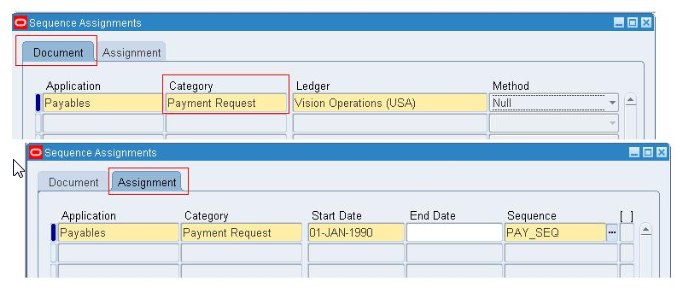Getting the
below error when use iby_disbursement_setup_pub.update_external_payee to update Supplier Notification
Delivery method etc
Error Message from table type : IBY_EXT_PAYEE_NOT_EXIST
Fix :Please make sure are the below required parameters passing to API.
Error Message from table type : IBY_EXT_PAYEE_NOT_EXIST
Fix :Please make sure are the below required parameters passing to API.
p_external_payee_tab_type iby_disbursement_setup_pub.external_payee_tab_type;
p_ext_payee_id_tab_type iby_disbursement_setup_pub.ext_payee_id_tab_type;
p_external_payee_tab_type (i).payment_function := 'PAYABLES_DISB';
p_external_payee_tab_type (i).remit_advice_delivery_method := 'PRINTED';
p_external_payee_tab_type (i).exclusive_pay_flag := 'N';
p_external_payee_tab_type(i).Payer_Org_Id :=
v_site.Org_Id;
p_external_payee_tab_type(i).Payee_Party_Site_Id:=v_site.PARTY_SITE_ID;
p_external_payee_tab_type(i).Payer_Org_Type :='OPERATING_UNIT';
p_external_payee_tab_type(i).Supplier_Site_Id :=v_site.Supplier_Site_Id;
p_external_payee_tab_type (i).payee_party_id := v_site.payee_party_id;
p_ext_payee_id_tab_type (i).ext_payee_id :=
v_site.ext_payee_id;